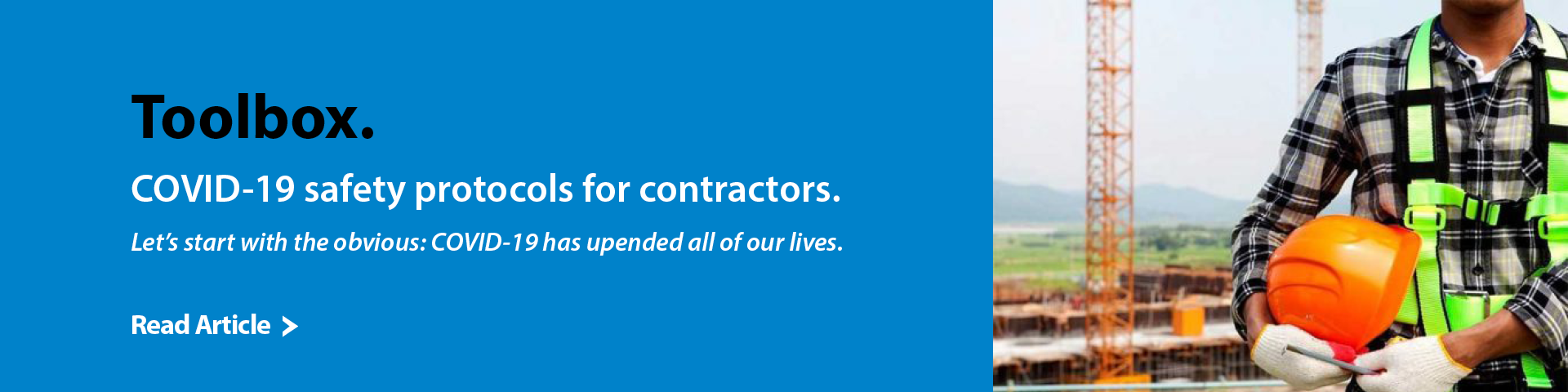Job Costing Made Easy.
June 07, 2021
By Steve Ryan
TRACKING JOB COSTS 101
Here is a no-nonsense primer on the most important number crunching you will ever do. You probably understand very clearly that your contracting business, like any other, must sell its products for more than it costs to make them. Tracking those costs is imperative.
For contractors, job cost tracking can get complicated. This is because renovators and custom home builders almost never produce the same product twice. Yet the complexity of residential contracting job costing needs to be tackled. And a good system can simplify the process.
You can only sell at a profit reliably if you have an accurate and flexible method for tracking your production costs for each job.
Even for highly successful builders, overall net profits will typically be in the range of five to 10 percent of sales. How easy do you think it is to let your spending on a project get ahead on you by that much, resulting in zero profit or even losing money? Without an accurate, timely method for tracking costs on each job, you never really know if you are doing work at a profit. Without accurate, up-to-date cost reports you aren’t managing for profit, you are just hoping for it.
If you recognize the risk in this and want to avoid it, you must be able to add up the costs for each job independently. If you are not tracking costs to individual jobs, you need to start. If you are doing that already, well done! But there may be one or two ways to improve your approach or to make it consume less of your time and effort.
Before we go there though, it would help to touch on a few basic principles.
FIVE BASIC PRINCIPLES
1. Make your computer do the tracking and sorting. Too many contractors spend time and effort trying to classify invoices, receipts and payroll costs after the fact. By feeding information into your accounting system properly, your computer can do most of that for you.
2. Allocate where costs belong at the time of purchase. One of the most common frustrations we hear from contractors is the time they spend going through stacks of invoices to allocate them to specific jobs. Yet, far from being a major demand on their time and attention, this activity should scarcely involve them at all. When we say allocate costs at the time of purchase, what we mean is simply to have the specific projects(s) identified on the invoice, receipt or time report as soon as the cost is incurred!
3. Let common sense prevail. The quality of your management decisions improves with how accurately and how completely you can calculate job costs, so if you can identify what spending is devoted to each job, then you should make the effort to do so. However, not everything you pay for is easily charged precisely to the job it was used on, so don’t tie yourself in knots trying. For example, you probably can’t say how many of your rent dollars were due to each project you carried out. So rent may not be recorded as a cost specific to any job.
4. Consistency is important. You can decide which types of costs you allocate to individual jobs but the logic you use should be consistent in all the work you do. For example, some contractors track workers compensation costs to each job. (Yes, it can be done, and no it’s not that complicated.) Once you decide to do that, though, it needs to be your uniform approach. You shouldn’t track it for one job, and not for another.
5.You don’t need a 100 per cent solution. We will shortly look at ways you can improve the quality of your cost tracking while reducing the effort it requires from you. These steps won’t eliminate that pressure entirely, but every transaction that flows accurately through your accounts without your intervention frees up time that you can redirect to more valuable work. So don’t wait to find the magic solution to every situation. Get started on a system you can work with and that you can improve over time.
FIVE PRACTICAL POINTERS
Up to this point we have focused on theory and accounting practice, so let’s shift to some practical pointers on how your business can monitor job costs better, while letting you step back from the job of shuffling numbers.
1.Use a simple numerical code to identify each job. If you identify jobs by the client name or address it is too easy for different people to record that in slightly different ways. For example, one person might enter Tom Smith, where another might enter Thomas Smith or T. Smith or… well, you get the point. Remember, we want the computer to do the sorting and tabulation. Computers aren’t very clever at matching “similar” descriptions. They need you to be precise. When you give jobs a code, there is usually only one way to enter it. Job number217 can really only be entered one way.
2.Treat that code as a “purchase order number.” Most of your suppliers and sub-trades will use an invoicing system that allows for them to enter a “P.O. number.” Tell them you need that P.O. number on all their invoices. When an invoice includes that number, your bookkeeper will need no help from you to identify which job to code it to. If you have authorized your staff to make purchases or call in sub trades, train them to provide the job number (P.O number) with everything they order. Most suppliers can set up your charge account to demand a P.O number whenever someone makes a purchase. In other words, they are already setup to help you manage this discipline.
3.Split up your purchases to be specific to each job. It might sound fussy or complicated, but when you buy for more than one job at a time, run separate transactions for each job. Yes, it can complicate life at the check-out or with your telephone order, but if you don’t do it now, you will only have to do it later, when you are buried in other paper work and your facts are not as clear. A little effort now saves a lot of effort and distraction later.
4.If you sub-divide projects, use the same coding system. Some contractors split their spending into sub-groups. For example, if you need to separate your costs by the stage of the build (demolition, foundation, framing, etc.) you can adapt your job code to capture those sub-groups as well by using an extension to your job code. In our example, our “P.O. number” for demolition work might be 1234A, for foundation work 1234B, for framing 1234C. It is wise to have a standard list so the suffix “A” always refers to demolition, “B” always refers to foundation work, etc. Use whatever classification and coding makes sense to you, but make sure your definitions are consistent from job to job and over time. Remember, computers need you to be precise.
5.Have field staff report their hours specific to the jobs they work on.
If an employee’s hours are devoted to specific projects, then record their time that way. Your payroll system can then capture those wages as specific job costs. Use the same coding system. In our example, labourers who were working on Tom Smith’s house would make out a time report thatstated hours spent on job number 1234. The time they spent on demolition would be reported asjob number 1234A, for foundation work 1234B, etc. Believe it or not, employees can adapt to itwithout much difficulty or confusion.
Now let’s recap, because the point here is to make your life easier, not harder.
WE ARE SAYING
1.You have to track your job costs specifically to each individual project you do.
2.If you can identify a cost as devoted to a specific job, then do it.
3.Use consistent rules so that the same kinds of costs get counted against each job.
4.Capture information at the time of purchase so it is easily classified in your accounting system.
5.Use a simple coding system so that when costs get loaded into your computer, it has a reliable, unambiguous way to sort and summarize those costs the way you need.
WE ARE NOT SAYING
1.That you must build in extra levels of detail. If you need or want to subdivide jobs, you can adapt your job code for the purpose. It’s up to you.
2.That you must change what you are doing and use what is described here. If you already have the capability of reporting your job costs specific to each project and it works for you, stick with it.
To sum up, if you and your bookkeeper are spending time and effort trying to sort invoices, timecards, cash register tapes, etc. days or weeks after the orders were placed, then give yourself a break. Classify spending at the front end. Get the people who place the order, make the purchase, or do the work to provide the information. When you do that, your computer can tabulate the information that you need to make management decisions. And that is the job you should be doing, rather than shuffling paperwork.